J2EE는 웹기반의 엔터프라이즈 애플리케이션을 구축하기 위한 썬의 플랫폼이다. J2EE 서비스는 사용자의 브라우저와, 엔터프라이즈 데이터베이스 및 레거시 정보시스템 사이의 중간계층에서 수행된다. J2EE의 핵심요소는, JSP와 자바 서블릿, 그리고 기업내의 정보자원을 하나로 묶기 위한 다양한 인터페이스들의 뒤를 이은 EJB이다. J2EE 인터페이스는 데이터베이스를 위해 JDBC를, 디렉토리를 위해서는 JNDI를, 트랜잭션을 위해서는 JTA를, 메시징을 위해서는 JMS를, 전자우편시스템을 위해서는 JavaMail을, 그리고 CORBA와의 접속을 위해서는 JavaIDL을 각각 포함한다.
1999년 12월에, 최초의 공식적인 버전으로는 최초로 J2EE 버전 1.2가 발표되었다.
Tomcat : 아파치 소프트웨어 파운데이션(Apache Software Foundation)에서 서버인 자바(Java)를 움직이게 하기 위해 개발한 AP서버.
톰캣은 서블릿 컨테이너이며, 자바 서블릿 Java Servlet과 자바서버 페이지JavaServer Pages 기술에 대한 공식적인 참조 구현체입니다. 자바 서블릿과 자바서버 페이지 스펙은 Java Community Process 주도하에 썬에 의해서 개발됩니다. 톰캣은 아파치 소프트웨어 라이센스 아래 공개적이고 함께 하는 환경에서 개발되고 배포됩니다. 톰캣은 전세계의 베스트 개발자들의 합작으로 의도된 것입니다.
CS는 creative suite의 약자인데, Adobe사에서 릴리즈한 프로그램들은 다 cs가 붙는다. 마케팅 전략이기도 하고, MS처럼 studio에 여러 언어를 컴파일할 수 있는 컴파일러 및 에디터를 묶어 내놓는 것으로 보이기도 한다. 이럴 수록 사이즈가 커져서 관리하기는 더 어려워질 듯 하다.

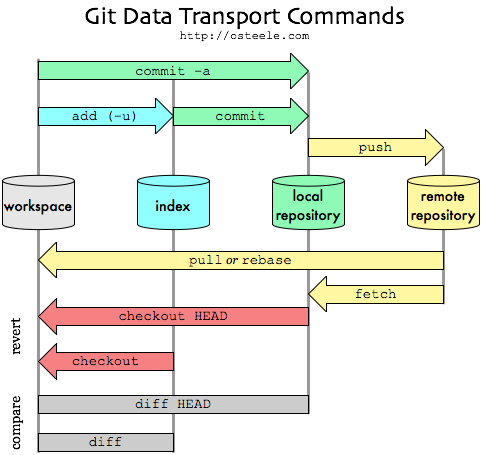



 ㈜파코메리(대표 박형미)는 지난 10일, 교육계 최연소 여성 CEO이자 교육 컨텐츠 분야 여성 CEO 최초로 미국 월스트리트에 진출한 박이빛 씨를 초청 '대한민국 20대의 꿈과 성공'이라는 주제로 강연회를 가졌다.
㈜파코메리(대표 박형미)는 지난 10일, 교육계 최연소 여성 CEO이자 교육 컨텐츠 분야 여성 CEO 최초로 미국 월스트리트에 진출한 박이빛 씨를 초청 '대한민국 20대의 꿈과 성공'이라는 주제로 강연회를 가졌다.




댓글 달기