기본적으로 디버깅 그래픽 프로파일링 정보가 우측 상단에 출력된다.
이 상태로 앱을 올리면
Comments: The application screenshot contain frame rate counters and debug information. View this MSDN article for
information how to disable frame rate counters - http://msdn.microsoft.com/en-us/library/gg588380(v=VS.92).aspx.
위와 같은 코멘트가 달린다.
해당 주소로 가면 없애는 방법이 나온다.




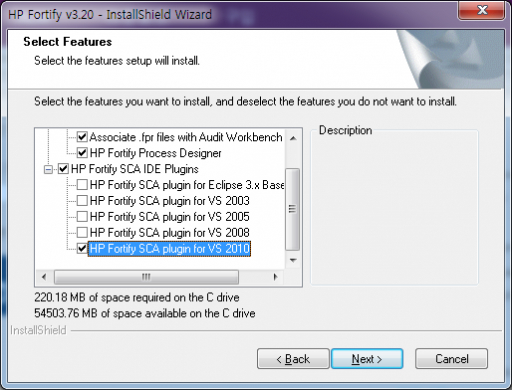
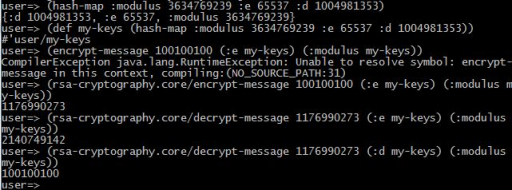
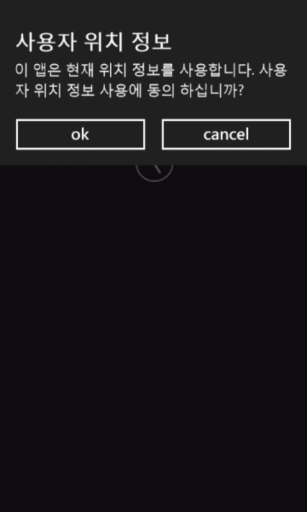
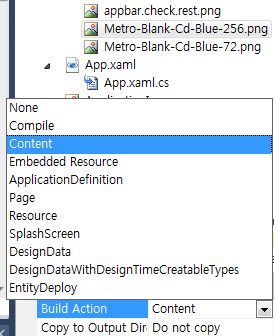














댓글 달기