http://collaborative-tools-project.blogspot.kr/2012/05/getting-csv-data-into-google.html
위 사이트에는 CSV라 되어 있는데, 실제 코드는 탭으로 구분자를 주고 있다.
var csvData = CSVToArray(rawData, "t"); // turn into an array
게다가 CSVToArray 함수도 다른 데에서 배껴와야 한다.
풀 소스를 아래에 적어본다.
function encode_utf8( s ){
//This is the code that "I think" turns the UTF16 LE into standard stuff....
return unescape( encodeURIComponent( s ) );
}
function get_csv() {
var url = 'http://~/csvfile.csv'; // Change this to the URL of your file
//var response = UrlFetchApp.fetch(url); // 원본코드
var response = UrlFetchApp.fetch(url, {contentType : 'text/html; charset=utf-8'});// 이렇게 바꿔서 문서가 UTF-8일 때 깨짐을 방지했다.
// If there's an error in the response code, maybe tell someone
//MailApp.sendEmail("s.brown@york.ac.uk", "Error with CSV grabber:" + response.getResponseCode() , "Text of message goes here")
Logger.log( "RESPONSE " + response.getResponseCode());
//var data = encode_utf8(response.getContentText().toString()); //원본 코드var data = response.getContentText().toString(); // 이렇게 바꿔서 문서가 UTF-8일 때 깨짐을 방지했다.
return data //as text
}
function importFromCSV() {
// This is the function to which you attach a trigger to run every hour
var rawData = get_csv(); // gets the data, makes it nice...
var csvData = CSVToArray(rawData, "t"); // turn into an array
Logger.log("CSV ITEMS " + csvData.length);
//Write data to first sheet in this spreadsheet
var ss = SpreadsheetApp.getActiveSpreadsheet();
var sheet = ss.getActiveSheet();
//Logger.log(sheet);
////// From: https://developers.google.com/apps-script/articles/docslist_tutorial
// I think this will write data from the 0th cell. It actually needs a line to select ALL the data and delete it,
// in case there is less data than the previous import.
for (var i = 0; i < csvData.length; i++) {
sheet.getRange(i+1, 1, 1, csvData[i].length).setValues(new Array(csvData[i]));
// i+1 이 행을 결정하고, 1이 컬럼을 결정한다.
//this might be where you would look at the data and maybe...
// cell.offset(i,i+2).setBackgroundColor("green");
//Logger.log( "i:" + i + " " + csvData[i] );
}
}
function CSVToArray( strData, strDelimiter ){
// Check to see if the delimiter is defined. If not,
// then default to comma.
strDelimiter = (strDelimiter || ",");
// Create a regular expression to parse the CSV values.
var objPattern = new RegExp(
(
// Delimiters.
"(" + strDelimiter + "|r?n|r|^)" +
// Quoted fields.
"(?:"([^"]*(?:""[^"]*)*)"|" +
// Standard fields.
"([^"" + strDelimiter + "rn]*))"
),
"gi"
);
// Create an array to hold our data. Give the array
// a default empty first row.
var arrData = [[]];
// Create an array to hold our individual pattern
// matching groups.
var arrMatches = null;
// Keep looping over the regular expression matches
// until we can no longer find a match.
while (arrMatches = objPattern.exec( strData )){
// Get the delimiter that was found.
var strMatchedDelimiter = arrMatches[ 1 ];
// Check to see if the given delimiter has a length
// (is not the start of string) and if it matches
// field delimiter. If id does not, then we know
// that this delimiter is a row delimiter.
if (
strMatchedDelimiter.length &&
(strMatchedDelimiter != strDelimiter)
){
// Since we have reached a new row of data,
// add an empty row to our data array.
arrData.push( [] );
}
// Now that we have our delimiter out of the way,
// let's check to see which kind of value we
// captured (quoted or unquoted).
if (arrMatches[ 2 ]){
// We found a quoted value. When we capture
// this value, unescape any double quotes.
var strMatchedValue = arrMatches[ 2 ].replace(
new RegExp( """", "g" ),
"""
);
} else {
// We found a non-quoted value.
var strMatchedValue = arrMatches[ 3 ];
}
// Now that we have our value string, let's add
// it to the data array.
arrData[ arrData.length - 1 ].push( strMatchedValue );
}
// Return the parsed data.
return( arrData );
}

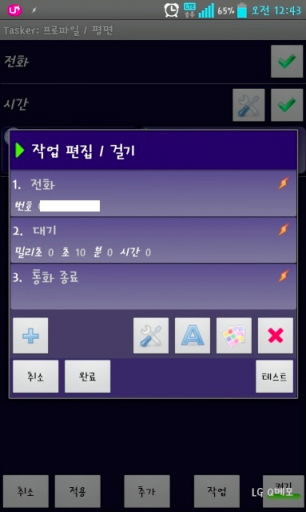
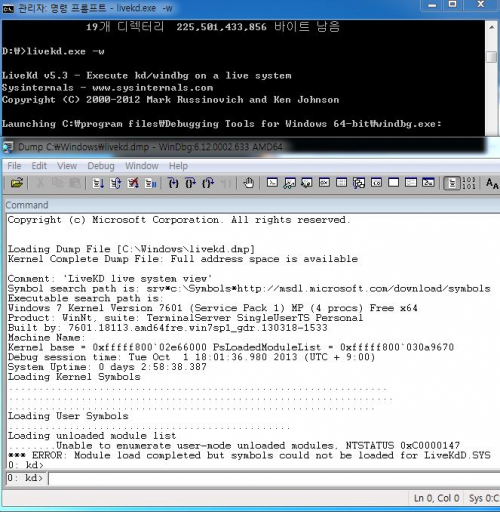
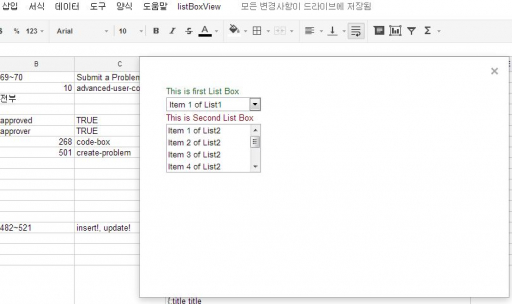

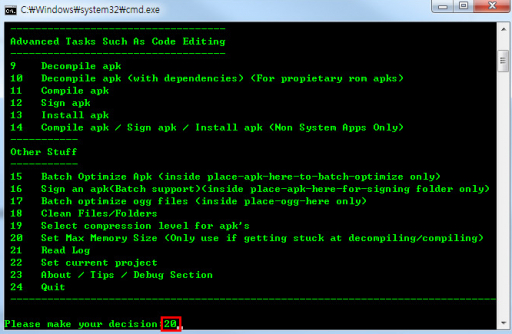
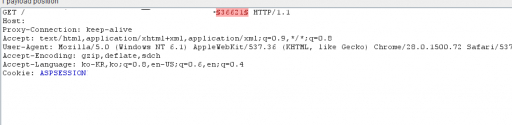
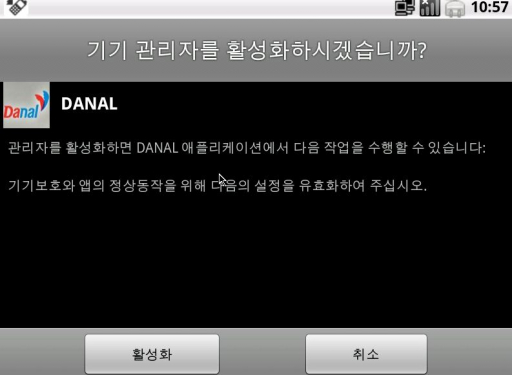
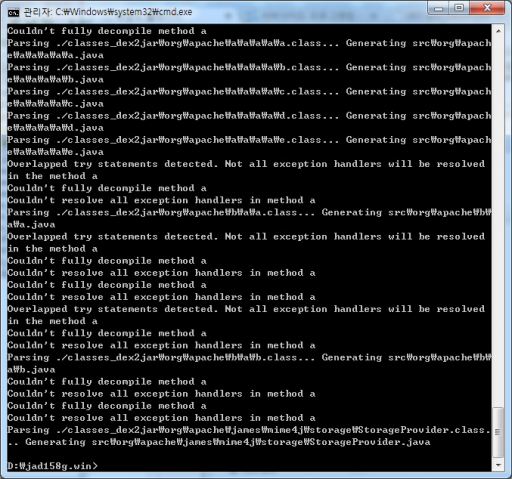
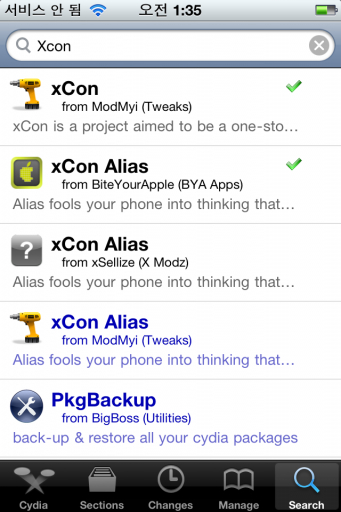
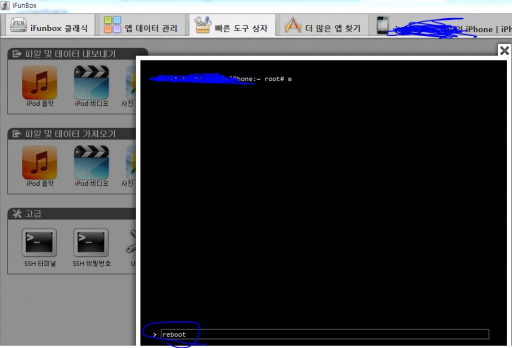
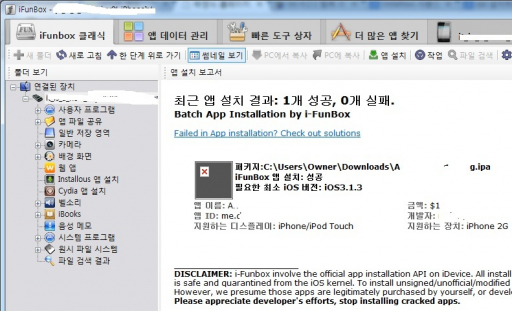





댓글 달기