1. 시스템 트레이 가리기로 풀 스크린 모드 사용
MainPage.xaml 에
shell:SystemTray.IsVisible="False"
위의 부분을 설정해 준다.
기본적으로 True로 되어 있어서 배터리나 안테나 정보를 보여주는데 필요 없을 경우는 가려준다.
2. 기본 출력을 가로 모드로 하기
SupportedOrientations="Landscape" Orientation="Landscape"
현재 위치를 가져와 지도에 설정하는 방법은 아래와 같다.
using System.Device.Location;
public MainPage()
{
InitializeComponent();
// GPS init
watcher = new GeoCoordinateWatcher();
watcher.MovementThreshold = 20;
watcher.PositionChanged += new EventHandler<GeoPositionChangedEventArgs<GeoCoordinate>>(watcher_PositionChanged);
watcher.Start();
.......................
}
void watcher_PositionChanged(object sender, GeoPositionChangedEventArgs<GeoCoordinate> e)
{
//throw new NotImplementedException();
// non-UI thread 에서 실행되므로 UI thread 와의 연동을 위해 Dispatcher를 사용
Deployment.Current.Dispatcher.BeginInvoke(() => MyPositionChanged(e));
}
void MyPositionChanged(GeoPositionChangedEventArgs<GeoCoordinate> e)
{
// throw new NotImplementedException();
Double a = e.Position.Location.Latitude;
Double b = e.Position.Location.Longitude;
GeoCoordinate mapCenter = new GeoCoordinate(a, b);
bloodMap.SetView(mapCenter, 13);
//MessageBox.Show("My lat long is:"+a+", "+b);
watcher.Stop(); // for battery issue
}

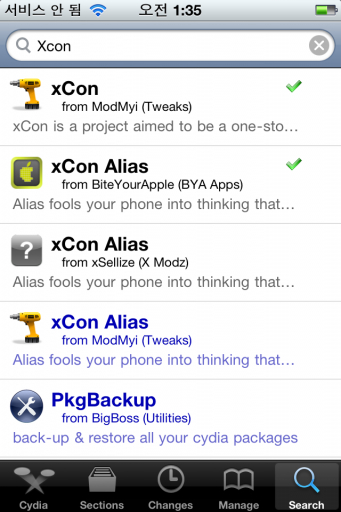
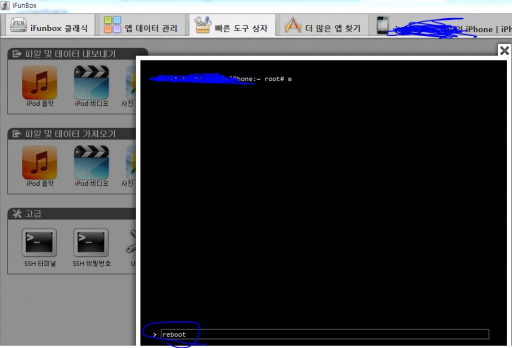
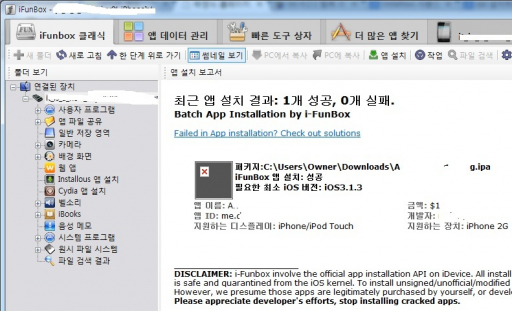

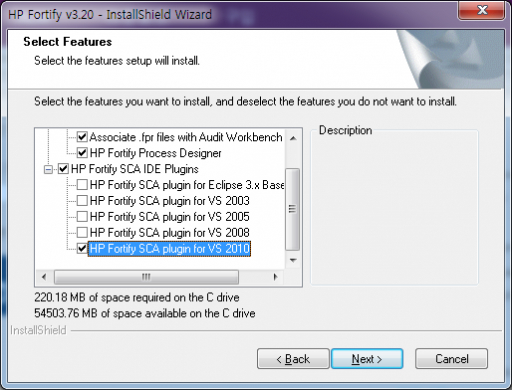
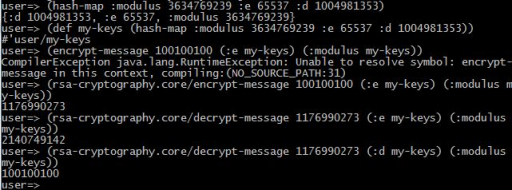
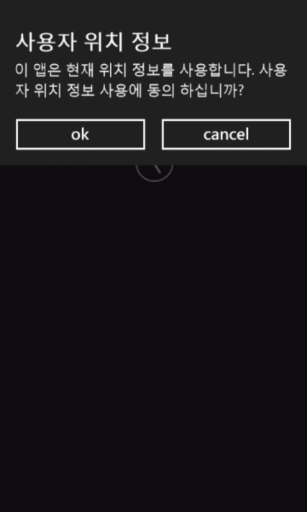
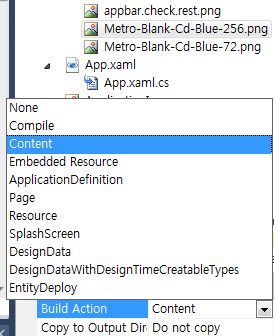














댓글 달기