아이폰에서는 구현하기라는 말이 맞는데, 윈도우폰에서는 따라하기 정도로 하면 될지도 모른다.
별도 라이브러리를 다운 받지 않아도 되기 때문이다.
http://msdn.microsoft.com/en-us/library/hh487167(v=vs.92).aspx
위 사이트에 잘 나와 있으며, 소스코드까지 제공하므로 매우 쉽게 따라할 수 있다.
From the Project menu in Visual Studio, select Add Reference, and select the Browse tab.
Navigate to your Program Files directory.
Navigate to Microsoft SDKs/Silverlight/v4.0/Libraries/Client/
Select System.ServiceModel.Syndication.dll and click OK.
가장 중요한 건, 프로젝트 메뉴에서 참조의 Browser 탭을 눌러, 3번의 경로에서 System.ServiceModel.Syndication.dll 을 추가하는 것이라 생각한다.
이것만 추가 하면 나머지는 예제에 따라 레이아웃을 구성하고, 만든 파일(RssTextTrimmer.cs)을 이용해 MainPage.xaml.cs 에서 RSS 주소를 호출해 쉽게 리딩할 수 있다.
<Application.Resources>
<converter:RssTextTrimmer xmlns:converter="clr-namespace:[프로젝트명]" x:Key="RssTextTrimmer" />
</Application.Resources
위의 App.xaml 파일에 추가할 때는, 생성한 프로젝트(솔루션) 이름으로 하면 되겠다.
처음에는 RssTextTrimmer를 찾을 수 없다는 error가 날 수 있으나, Running 하면 잘 실행이 된다.



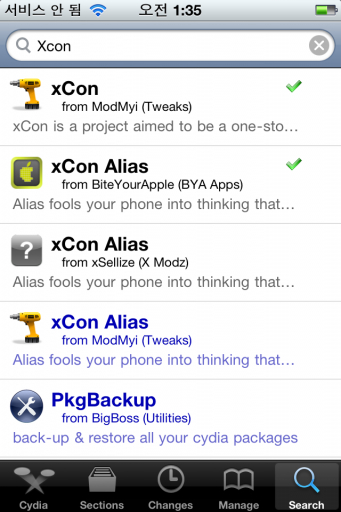
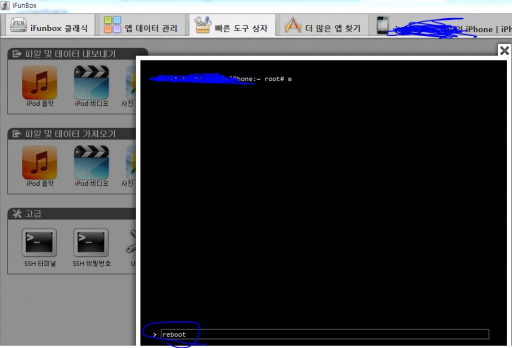
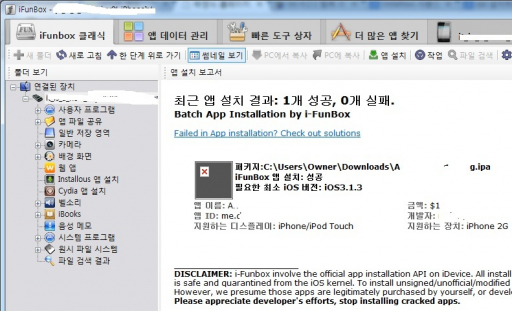

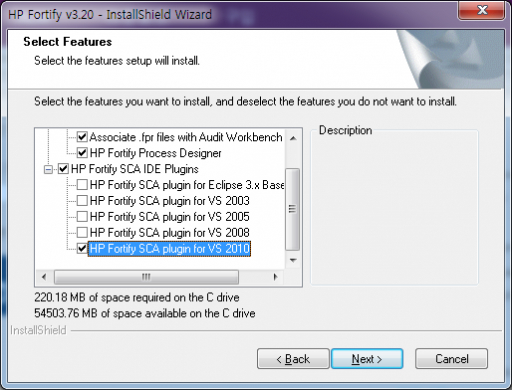
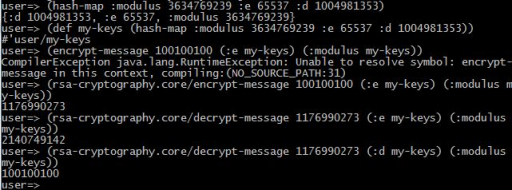
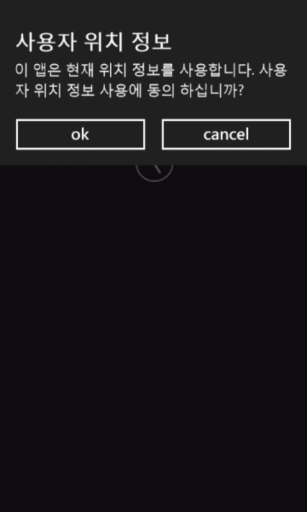
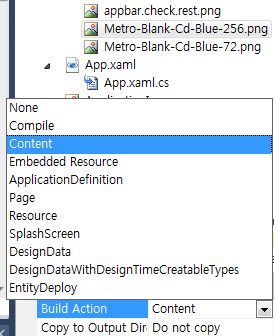














댓글 달기