https://blog.outsider.ne.kr/1178
위 사이트를 통해 설치 및 세팅을 했었는데, 벌써 3개월이 지나버렸다.
모든 기억은 리셋되어 다시 찾아
./letsencrypt-auto --apache 를 실행시켰다.
git clone https://github.com/letsencrypt/letsencrypt
python 과 기타 의존성 파일들이 설치되었다면, 쉽게 apache에 설치 가능할 것이다.
5분이면 코딩 하나 없이 끝난다!





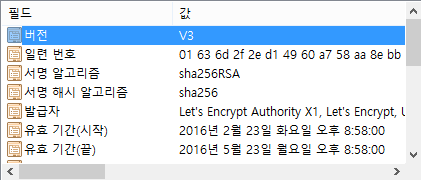
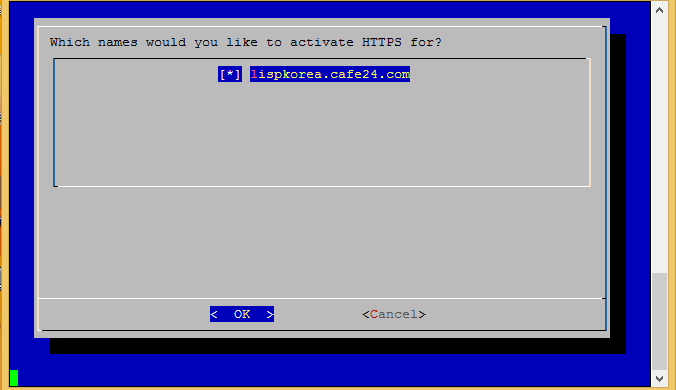

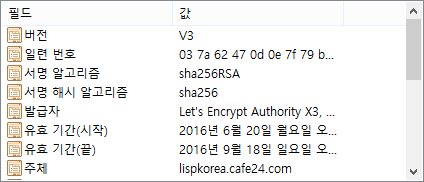







댓글 달기