1) https://owasp.org/www-project-dependency-check/ 에서 command line 선택
2) 오픈소스 패키지 다운로드(e. g. tomcat)
3) 1)과 2)의 압축을 해제하고 명령어를 이용해 실행 (자바 버전 에러 확인)
> dependency-check.bat --scan <path-to-project> --format HTML --out <output-directory>
Exception in thread "main" java.lang.UnsupportedClassVersionError: org/owasp/dependencycheck/App has been compiled by a more recent version of the Java Runtime (class file version 55.0), this version of the Java Runtime only recognizes class file versions up to 52.0
4) jdk23-windows 설치
- path 설정을 하거나 bat 파일 수정으로 java 경로 입력
5) 3)의 명령어 다시 실행
- 라이브러리 다운로드를 통해 검사 준비(15분 내외)
6) 인증서 오류로 진행이 안 될 경우
해당 경로에서 인증서를 받은 후 아래 명령어로 인증서 설치
> keytool -importcert -alias 등록할 별칭 -keystore JAVA_HOME/PATH/cacerts -file 루트인증서
7) 3)의 명령어 다시 실행
8) html 파일 확인
9) 문서화
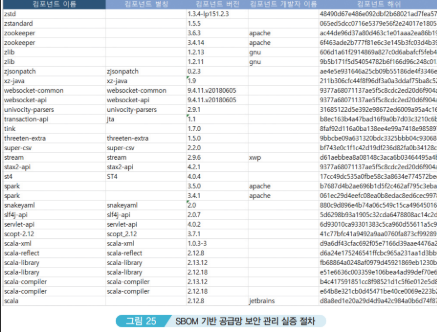
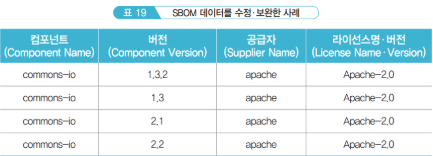
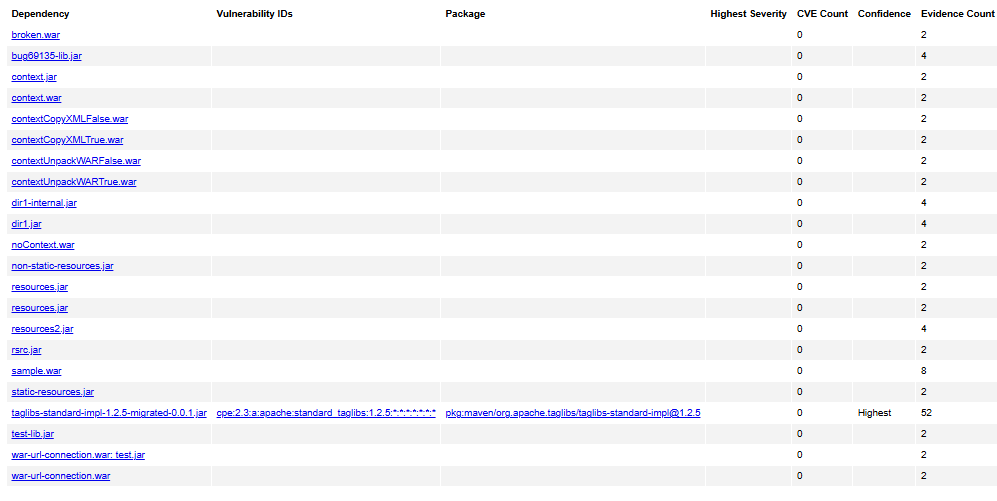






댓글 달기