행아웃 채트가 구글채트로 이름이 변경되었다.
개별 도메인 사용자만 이용할 수 있는데, 무료 계정도 모바일은 가능하다.
(chat.google.com) 로 접속하면 PC에서도 이용 가능하고 대화방의 이름을 얻을 수 있기 때문에, 6의 예제 코드에 space.name 에 하드 코딩 가능하다.
https://suritam9.pe.kr/index.php?mid=imp&document_srl=1405 에서 이미 대화형 봇을 다뤘으며, 이번 건은 push형이다.
그동안은 integramat 이나 다른 수단을 이용했는데, 구글 앱스 스크립트로 바로 가능한 방법이 있어 시도해 봤다.
https://medium.com/@stephane.giron/send-push-message-to-hangouts-chat-with-apps-script-274ddadcbc55
1. 구글 클라우드 플랫폼 서비스 계정에서 계정 생성 및 키를 만든다.(JSON 형태 다운로드 파일 보관)
2. 앱스 스크립트 라이브러리에서 Oauth2 를 설치하는데, 1B7FSrk5Zi6L1rSxxTDgDEUsPzlukDsi4KGuTMorsTQHhGBzBkMun4iDF 로 검색한다.
3. 1에서 다운 받은 파일에 PRIVATE_KEY 와 CLIENT_EMAIL를 복사하고 서비스 생성 스크립트를 실행시킨다.
var PRIVATE_KEY = '-----BEGIN PRIVATE KEY-----\n...\n-----END PRIVATE KEY-----\n';
var CLIENT_EMAIL = '...';/**
* Configures the Chatbot service.
*/
function getChatbotService() {
return OAuth2.createService(‘MyChatBot’)
// Set the endpoint URL.
.setTokenUrl(‘https://accounts.google.com/o/oauth2/token')// Set the private key and issuer.
.setPrivateKey(PRIVATE_KEY)
.setIssuer(CLIENT_EMAIL)// Set the property store where authorized tokens should be persisted.
.setPropertyStore(PropertiesService.getScriptProperties())// Set the scope.
.setScope(‘https://www.googleapis.com/auth/chat.bot');
}
4. 토큰이 발행되는지 테스트 한다.
/**
* Test for getting access token
*/
function getAccessTokenTest() {
var service = getChatbotService();
if (service.hasAccess()) {
Logger.log(service.getAccessToken());
} else {
Logger.log(service.getLastError());
}
}
5. 참고 URL 에 빠져 있는 부분인데, 봇을 만들어 채팅방에 추가해야 한다. (봇 만들기는 다른 사이트를 검색하여 아이콘 등을 설정한다.)
권한은 도메인 내로 해야 head 배포 id 사용이 가능하다.

배포 id는 게시에 메니페스트에서 배포를 선택하여 lastesthead deployment 배포에서 getid 를 선택하여 확인한다.

6. 예제 코드를 이용해 해당 채팅방에 메시지를 보내본다.
/**
* Authorizes and makes a request to the Hangouts Chat API for :
* - Getting all spaces the bot is installed
* - Sending message when space is a Direct Message space
*/
function sendPushMessage() {
var service = getChatbotService();
if (service.hasAccess()) {
//WE retrieve all the spaces bot has been added
var url = 'https://chat.googleapis.com/v1/spaces';
var response = UrlFetchApp.fetch(url, {
headers: {
Authorization: 'Bearer ' + service.getAccessToken()
}
});
var rep = JSON.parse(response.getContentText());
if(rep.spaces && rep.spaces.length > 0){
for(var i = 0; i < rep.spaces.length; i++) {
var space = rep.spaces[i];
if(space.type == "DM"){
//We send message only to Direct Message room.
var url = 'https://chat.googleapis.com/v1/'+space.name+'/messages';
var options = {
method : 'POST',
contentType: 'application/json',
headers: {
Authorization: 'Bearer ' + service.getAccessToken()
},
payload : JSON.stringify({ text: "Hello world !" })
}
//We send message to the DM room
UrlFetchApp.fetch(url, options);
}else{
//If Type is 'ROOM' or 'TYPE_UNSPECIFIED' we don't send notification.
}
}
}else{
Logger.log('Bot is not added to any spaces');
}
} else {
Logger.log(service.getLastError());
}
}
7. 오류가 발생한다면 구글 개발자 콘솔에서 행아웃 채트 API 활성화를 누락했거나, 채팅방이 잘 확인되는지, space 에 대한 참여 멤버, 대화방 명 등을 확인해 보면 디버깅에 도움이 된다.
https://developers.google.com/hangouts/chat/reference/rest/v1/spaces
https://developers.google.com/hangouts/chat/reference/rest/v1/spaces.members
https://developers.google.com/hangouts/chat/reference/rest/v1/spaces.messages
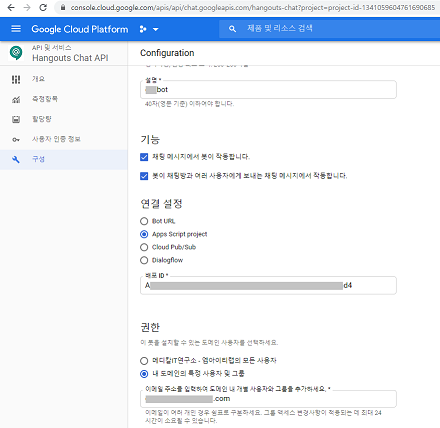


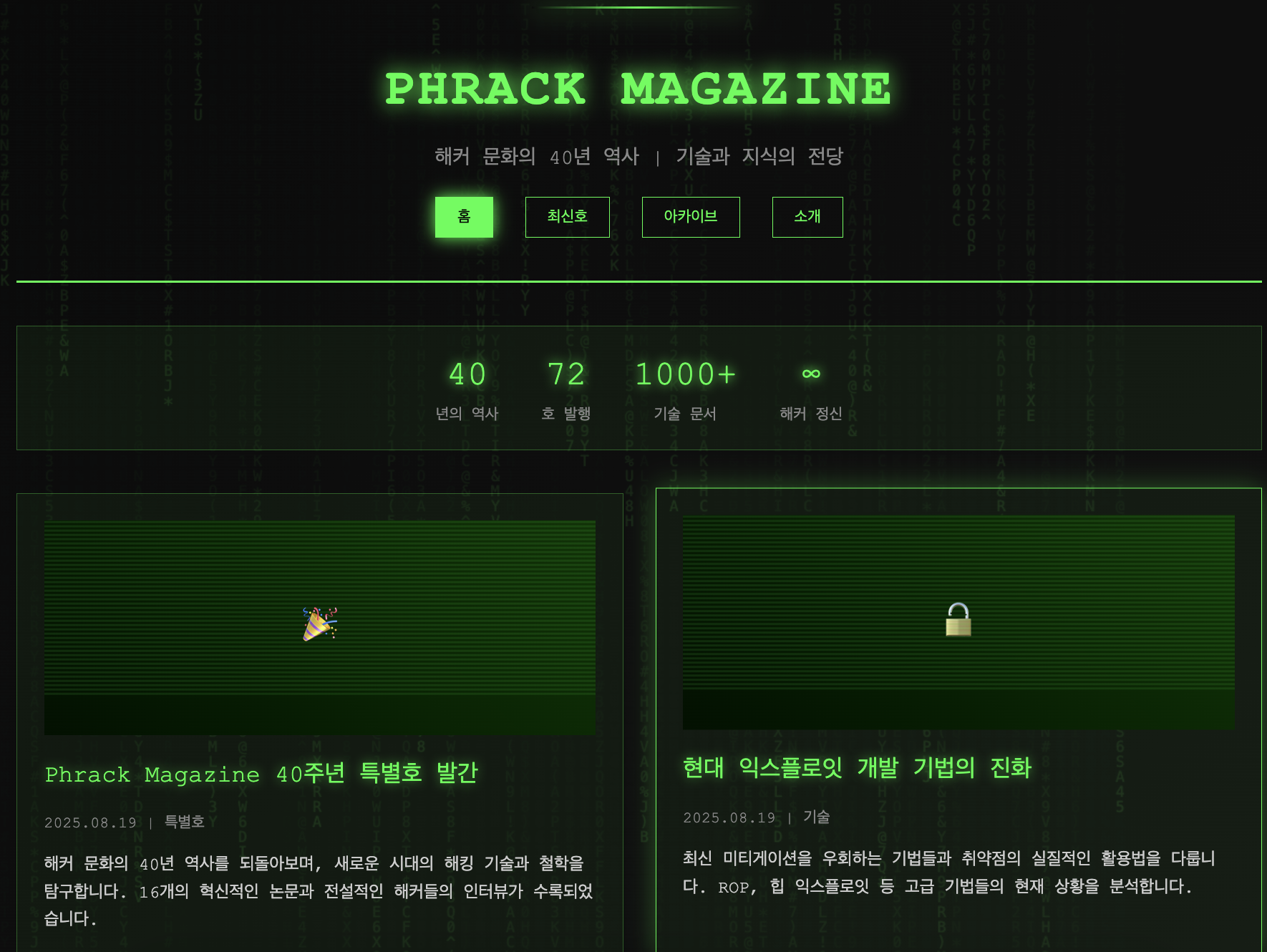














댓글 달기