1. sun-java6-jdk를 선택해 설치하면 필요한 패키지(bin, jre 등)이 설치된다.

2. tomcat 5.5 를 설치한다.(tomcat 6 를 다운받아 설치해도 무방하다)

3. libapache2-mod-jk (apache, tomcat 연동 모듈)을 설치한다.

/etc/apache2/jk 디렉터리를 만들고 아래와 같이 추가 파일을 만든다.
/var/lib/tomcat5.5/webapps/ROOT 디렉터리를 만들고, 하위에 index.jsp 파일을 만들어
<%@ page contentType="text/html;charset=utf-8" %>
<HTML>
<HEAD><TITLE>JSP Hello World !!! </TITLE></HEAD>
<BODY>
<H2> Hello World : 헬로 월드 </H2>
오늘 날짜와 시간 : <%= new java.util.Date() %>
</BODY></HTML>
위의 코드를 test 해본다. (tomcat 5.5에서는 port가 8180이므로 http://호스트:8180/ 으로 한다. (tomcat6 는 8080)

2. tomcat 5.5 를 설치한다.(tomcat 6 를 다운받아 설치해도 무방하다)

3. libapache2-mod-jk (apache, tomcat 연동 모듈)을 설치한다.

/etc/apache2/jk 디렉터리를 만들고 아래와 같이 추가 파일을 만든다.
/var/lib/tomcat5.5/webapps/ROOT 디렉터리를 만들고, 하위에 index.jsp 파일을 만들어
<%@ page contentType="text/html;charset=utf-8" %>
<HTML>
<HEAD><TITLE>JSP Hello World !!! </TITLE></HEAD>
<BODY>
<H2> Hello World : 헬로 월드 </H2>
오늘 날짜와 시간 : <%= new java.util.Date() %>
</BODY></HTML>
위의 코드를 test 해본다. (tomcat 5.5에서는 port가 8180이므로 http://호스트:8180/ 으로 한다. (tomcat6 는 8080)
mod_jk 설정
- /etc/apache2/jk/uriworkermap.properties 파일 생성
- /jkstatus*=status
- /*.jsp=worker1
/*.do=worker1
- /etc/apache2/jk/worker.properties 파일 생성
- worker.list=worker1, status
- # Set properties for worker1 (ajp13)
worker.worker1.type=ajp13
worker.worker1.host=localhost
worker.worker1.port=8009
worker.worker1.lbfactor=50
worker.worker1.cachesize=10
worker.worker1.cache_timeout=600
worker.worker1.socket_keepalive=1
worker.worker1.socket_timeout=300 - # Set properties for jkstatus
- worker.status.type=status
- /etc/apache2/mods-available/jk.conf 생성
- # Where to find workers.properties
JkWorkersFile /etc/apache2/jk/workers.properties
# Where to put jk logs
JkLogFile /var/log/apache2/jk.log
# Set the jk log level [debug/error/info]
JkLogLevel info
# Select the log format
JkLogStampFormat "[%a %b %d %H:%M:%S %Y]"
# JkRequestLogFormat
JkRequestLogFormat "%w %V %T"
# JkOptions indicates to send SSK KEY SIZE
JkOptions +ForwardKeySize +ForwardURICompat -ForwardDirectories
# Mount your applications
#JkMount /application/* loadbalancer
# You can use external file for mount points.
# It will be checked for updates each 60 seconds.
# The format of the file is: /url=worker
# /examples/*=loadbalancer
JkMountFile /etc/apache2/jk/uriworkermap.properties
- jk module 사용
- $ sudo a2enmod jk
설정이 끝나면, tomcat과 apache를 재실행한다.
# sudo /etc/init.d/tomcat 5.5 restart
# sudo /etc/init.d/apache2 restart

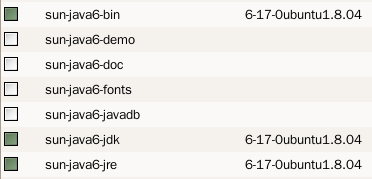

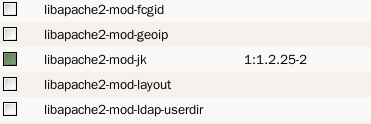





댓글 달기