안드로이드 스튜디오를 설치하고 실행했는데, VM 어쩌고 에러가 발생했다.
파일 > 세팅 > 컴파일러에 가면 VM options 가 있다.
-Xmx512m -XX:MaxPermSize=512m
위 값을 넣어 준다.
activity_main.xml을 design으로 보려는데, rendering error 가 발생했다.
아래 그림처럼, 레벨을 낮추면 보인다.
그림 (복구하지 못함)
웹뷰를 이용해 https 경로를 호출했는데, 인증서 에러로 접근이 되지 않는다.
protected void onCreate(Bundle savedInstanceState) {
super.onCreate(savedInstanceState);
setContentView(R.layout.activity_main);
webview = (WebView)findViewById(R.id.webView);
webview.setWebViewClient(new WebViewClient() {
public void onReceivedSslError (WebView view, SslErrorHandler handler, SslError error) {
handler.proceed();
}
});
~~~~~~~~~~~~~~~~~~~~~~~~~~하략~~~~~~~~~~~~~~~~~~~~~~~~~~~~~~~~~~~~~
웹뷰 클라이언트 생성 부분을 sslerror 에 대한 함수를 오버라이드 시켜 넘겨 버린다.
일반적으로는 아래와 같은 코드였는데, 오버라이드 함수를 넣어 생성한 것이다.
webview.setWebViewClient(new WebViewClient());
->
webview.setWebViewClient(new WebViewClient() {
public void onReceivedSslError (WebView view, SslErrorHandler handler, SslError error) {
handler.proceed();
}
});

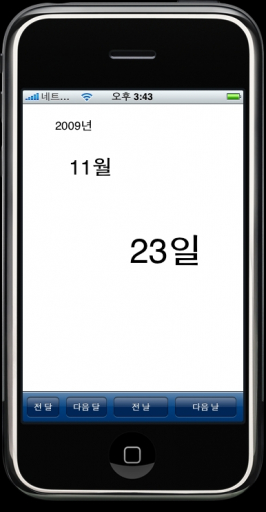





댓글 달기